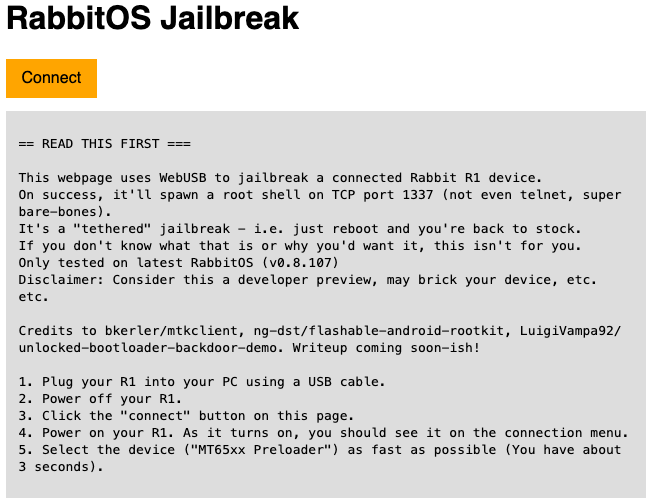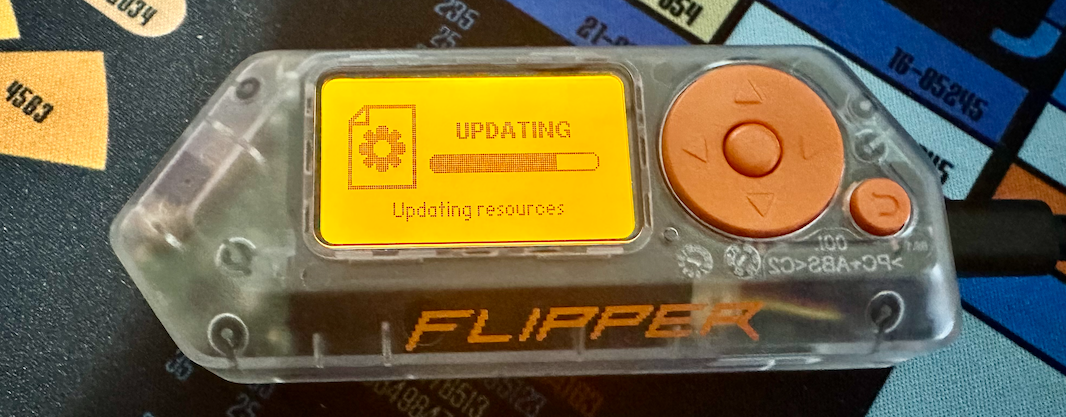I haven’t tried it yet, but just saw someone mention an r1 jailbreak that doesn’t modify any partitions so shouldn’t affect OTA updates. It’s also tethered, meaning if or when the device reboots, it’s back to stock (which isn’t necessarily a bad thing). In case anyone was interested: RabbitOS Jailbreak
Category: Homebrew 🍺
Flipper Zero Transparent
Did I really need a transparent Flipper? No… but I did end up ordering one which let me look over some other custom firmwares that are available for the Flipper. I was looking over the CFW’s listed here: GitHub: djsime1 / awesome-flipperzero / Firmwares.md I’ve typically always stuck with Unleashed or RogueMaster’s CFW, but figured […]
Android 13 Pixel Experience on Surface Duo
Instructions for installing Android 13 on Surface Duo.
Fun with Flipper Zero
I’m trying to play around more with my Flipper Zero, especially since I came across info on custom firmware to unlock some extra features with the device. The install was extremely simple, just using the qFlipper application to flash the CFW: GitHub: RogueMaster / flipperzero-firmware-wPlugins. There were a few extra steps to take after flashing, […]
webOS Resources
Just making note of some webOS tools \ resources that could be useful as I start playing with my HP TouchPad (Tenderloin) again. Specifically, I want to install LuneOS on my device. org.webosinternals.tailor_0.3.1_all.ipk.zip: Needed this version because it has options included for LuneOS.Palm_webOS_SDK.3.0.5.676.dmgWebOSQuickInstall-4.6.0.jar: I didn’t actually need this, but downloaded it because I was nostalgic. […]
Nintendo Switch Theme: Deadpool Playing Pokemon: ClearLayout
Trying to get into Switch theming, so this is my first attempt: Download is available here. I also posted the theme to /r/NXThemes: My First Theme: Deadpool Playing Pokemon: ClearLayout.
![v3 Cube [PNG]](https://v3ritas.tech/wp-content/uploads/2018/06/v3-Cube-1.png)